| Version 22 (modified by rpl1, 15 years ago) (diff) |
|---|
Channel Characterization
Most of these videos were edited using Apple's Final Cut Studio. To view the source video files (the ".mov" files linked below), you will need Apple's free QuickTime software. All of the embedded videos here use the excellent JW FLV Media Player. To view the embedded videos, you need a recent version of the Adobe Flash Player browser plugin
Channel Characterization
Figures 1 - 7000 Packets
The following video demonstrates good and bad packets. Black signifies a good packet. Red signifies a bad packet.
Download source video file: figure_1.mov (54MB)
Figures 1 Image - 7000 Packets
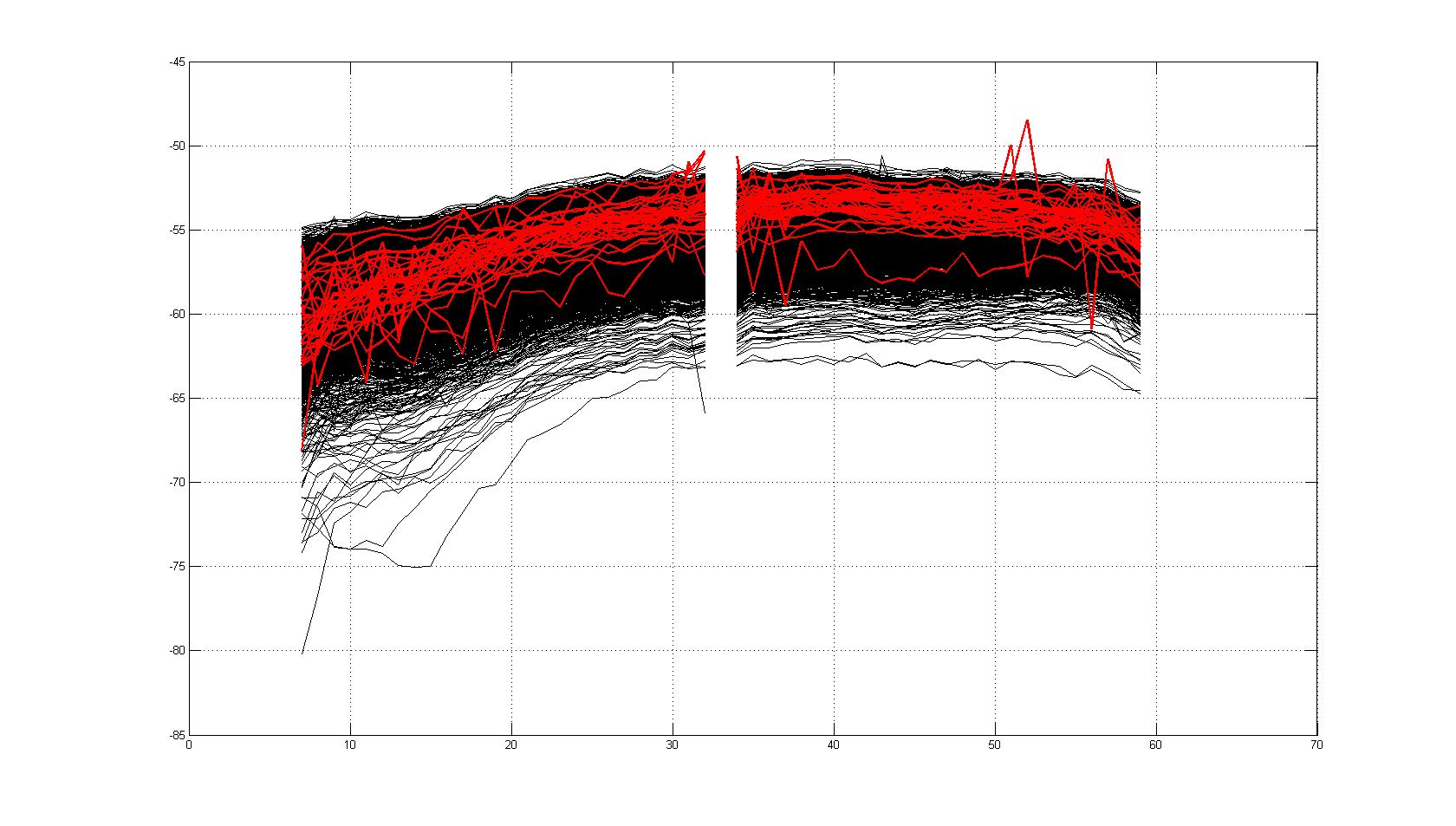
Figures 2 - 7000 Packets
The following video demonstrates each packet, regardless of good or bad.
Download source video file: figure_2.mov (60MB)
Figures 2 Image - 7000 Packets
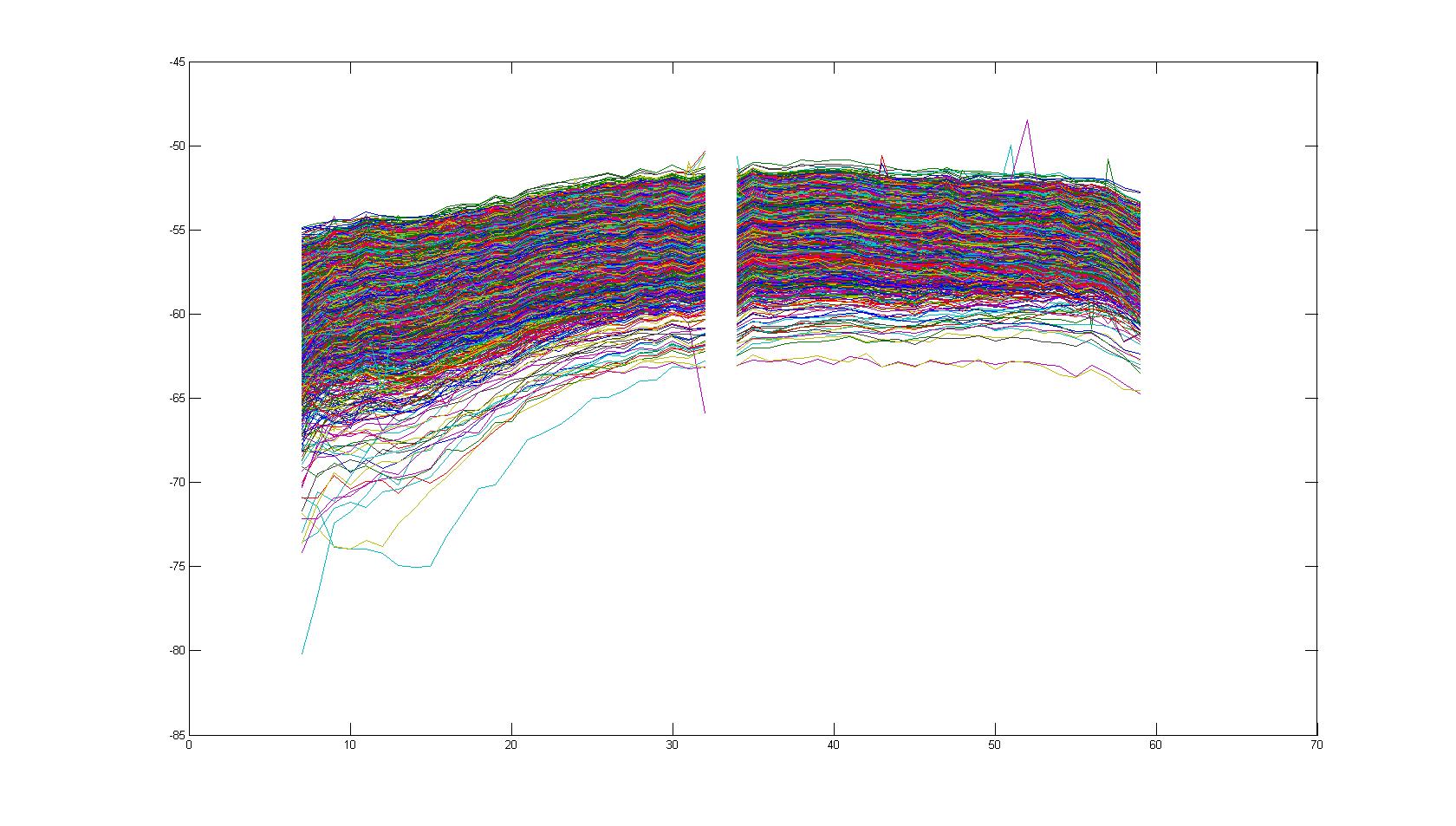
The data used in this program: PacketData_7000.m (60MB)
The m-file for creating these videos: step_plotter.m
The m-file for creating these images: plotter.m
Emulator, Pedestrian A - 10,000 Packets
The below figure is for Velocity 0
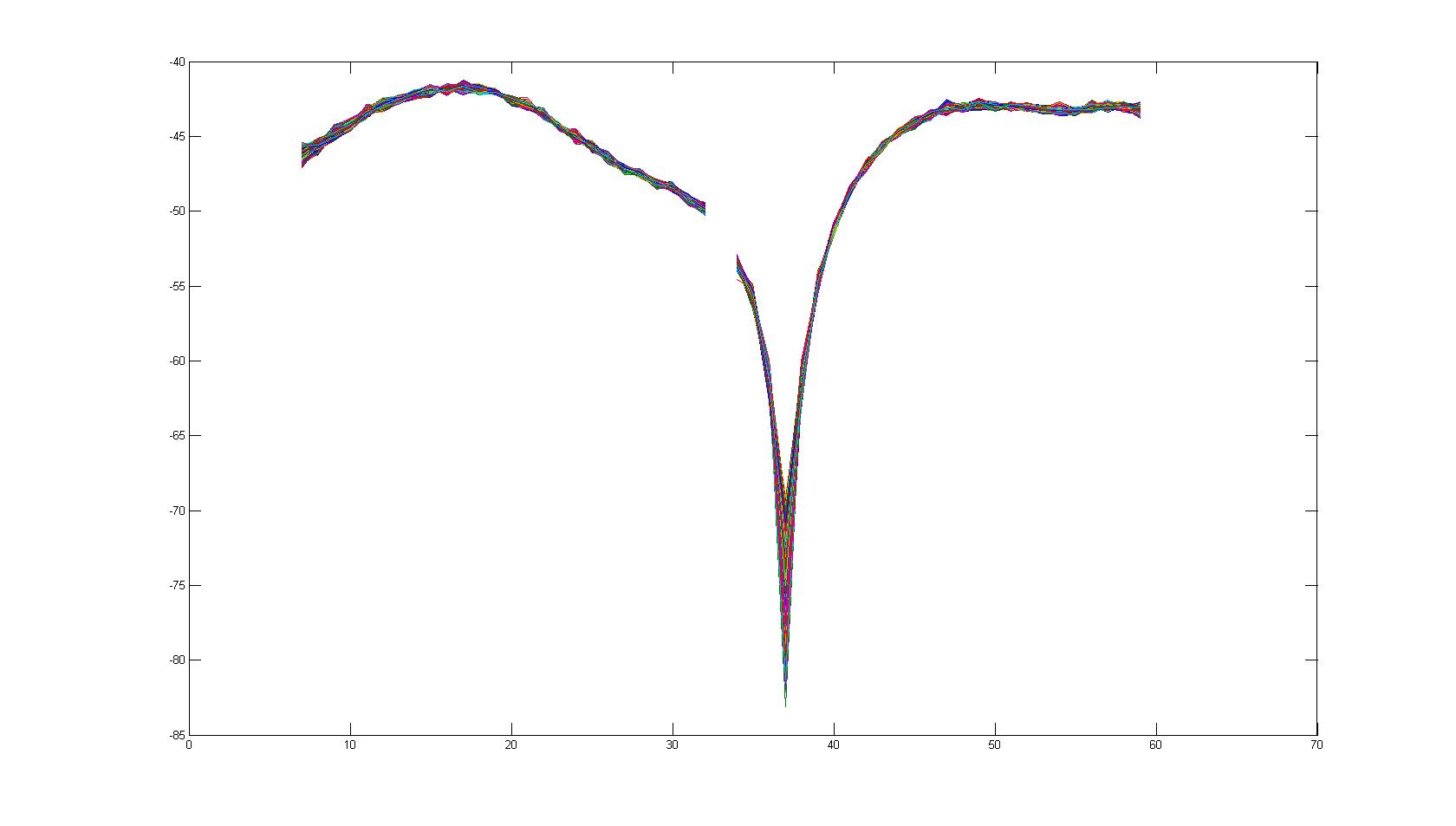
The below figure is for Velocity 25
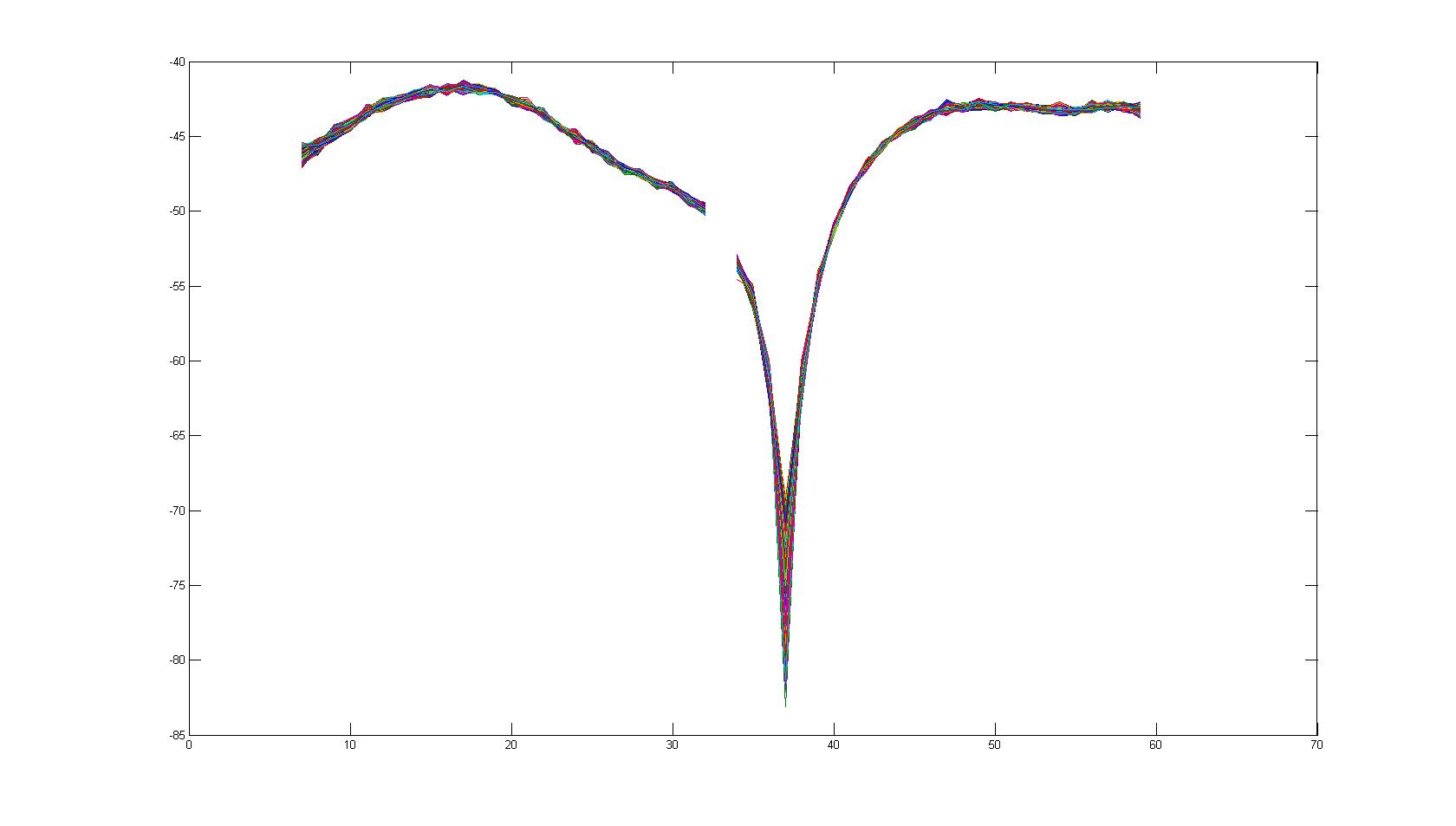
Download Pedestrian A m-file: Pedestrian_A.zip (50 MB)
To see the figures run load_data.m
To load an individual data package, type the name into matlab.
In the previous designs, the packet number was defined by rows. In these m-files, packet data is defined by columns. This change was because of memory issues in matlab.
Emulator, Vehicle A - 10,000 Packets
Download Vehicle A m-file: Vehicle_A.zip (50 MB)
To see the figures run load_data.m
To load an individual data package, type the name into matlab.
In the previous designs, the packet number was defined by rows. In these m-files, packet data is defined by columns. This change was because of memory issues in matlab.
Attachments (5)
- Velocity_0.jpg (56.7 KB) - added by rpl1 15 years ago.
- Velocity_25.jpg (362.9 KB) - added by rpl1 15 years ago.
- Pedestrian_A.zip (49.2 MB) - added by rpl1 15 years ago.
- Vehicle_A.zip (49.5 MB) - added by rpl1 15 years ago.
- Vehicle_A.2.zip (49.5 MB) - added by rpl1 15 years ago.